As far as my Google Aps usage, I put all my lessons on Slides and my assignments on Docs and link into D2L or twitter. I haven't used GAFE as collaboration tools with my students, mostly because I didn't have admin approval until now, but I have with my teaching colleagues for the past two years. I was able to figure out how to collaborate using D2L discussion forums, although it may not be to the same extent as GAFE.
A few general pros and cons of Google vs. Office 365
- Office 365 will prompt to reenter the password when accessing sensitive information, I often must log off other people from their Google account
- There is more storage on Google Drive, Office 365 OneDrive has 15G as well, but any Google Doc or slide (what I use) counts as free storage
- I much prefer Outlook over Gmail, probably out of habit, but from my iPad or iPhone they are both the same
- Office 365 may be accessed offline, not so much for Google Drive, but you could download any documents for offline use
- They are both just as easy to collaborate/share documents with using links
- Either is a good option for students to have cloud storage (no more lost USBs!)
- Excel survey seems to be the alternative to Google Forms
I will be definitely trying Sway out with my students in the fall. We currently have four first version surface tablets that I'm hoping I can use for this, but we can also use the laptops or ipads. Here's something that one of our fabulous teachers, Miss Dorland @MsD_QOH did with her Grade 2 students using Sway:
Not only is Skyping one of my next steps as well, but wouldn't it be amazing to collaborate this way with another classroom?
In the end, it's all preference and accessibility. What's your best tool for the purpose?
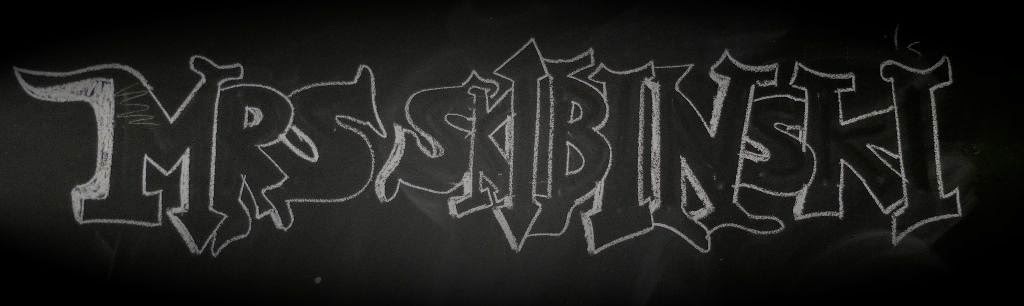
Good job highlighting some differences. I enjoyed being introduced to SWAY. The real difference that I found between the two office products is cost. Would you be willing to purchase 365? What would you use the most if you are willing?
ReplyDeleteAt HCDSB either is accessible to us, although originally I really was drawn to GAFE but now O365 seems like it would work as well. I'm going to try both out, with D2L being my main LMS and see how my year goes.
DeleteHow cool is that Sway thing! Ooh! I look forward to looking at that some more...thanks for sharing!
ReplyDelete