Edmettle
 |
| http://www.edmettle.com |
Created by Brian Aspinall, this website intrigues me because I've been looking for a way to report on the learning skills more efficiently to parents. For example, currently I use a homework book where I write down the missed homework on a sticky note, then I have to write them down on their homework page and then, I have to photocopy that homework page after 10 missed assignments or once a month, which ever comes first. I could award a mettle for no missed assignments and I could also make a note on Edmettle every time there is a missed assignment. Plus, we can add teachers to our class and comment, since we do a lot of rotary in our division. Once teachers have awarded mettles on the learning skills, I can download a word document and possibly use those comments for report cards. Parents have access to those comments as well as the website provides a parent code. Here is a guided tour from the creator.
No Red Ink
After the success I had with Prodigy last year, I realize students like using games for review so I thought I would give this a try.
 |
| https://www.noredink.com |
I assign minimal homework on a daily basis, but some parents do ask me for extra review, and I would be able to track student progress, without necessarily using it for assessment. Hopefully their grammar skills would improve as did their Math skills when they would play Prodigy. Plus, since I will have the split again, this is something that could be left for my early finishers while I'm working with small groups.
OneNote
This blog post really spells out why OneNote would be a great asset to my classroom and students. Since students already have Microsoft accounts, whereas my Google accounts would need to be created and managed, I could start using this right away in September. We have several laptops, surfaces and of course we encourage BYOD and OneNote is device agnostic and can be accessed on or offline. OneNote would be the perfect place for students to keep track of their inquiries and questions as well as any rough drafts of writing assignments.
I'm really looking forward to using these tools with my students next year!
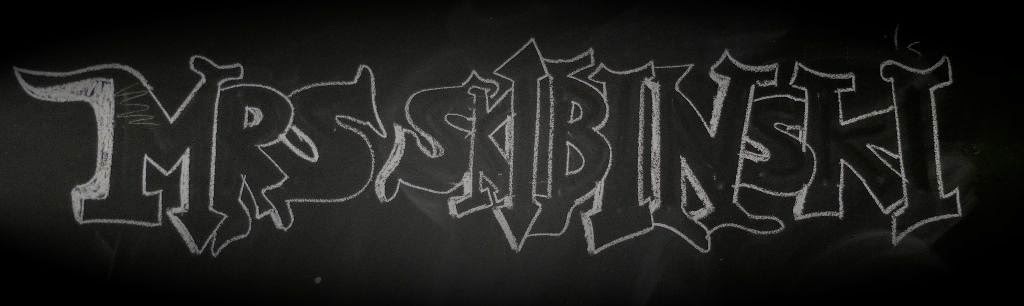
I wrote all three of these down and will look into them further. Any suggestions on how to use them in a Special Needs classroom?
ReplyDeleteHi Helga, I looked into OneNote a little bit more and found this http://www.makeuseof.com/tag/10-unique-ways-use-microsoft-onenote/ I knew it had speech to text capabilities which I would think would work well with your group.
ReplyDeleteEdmettle would be awesome for parent communication! Depending on your abilities, No Red Ink may also work well, since you customize the level your students work at. Hope you get a chance to try them and we can give each other tips!
This is what James Gill has to say about how he got started with OneNote https://blogs.office.com/2015/06/18/byod-with-onenote-class-notebooks-classroom-learning-with-any-device-on-any-platform/
ReplyDeleteThese are great! I just created an account for Edmettle and plan on using it this year. I have used Class Dojo in the past but I find that my Grade 8 students are a little old for it. Do you think this is a good replacement for Class Dojo for the older grades?
ReplyDeleteHi Trevor! I've never used Class Dojo, but good to know it's an alternative for younger grades! I would think Edmettle would be good for intermediate students since Brian Aspinall is an intermediate teacher and created it with them in mind. He also welcomes feedback, so if you like some Class Dojo tools that you think may work in Edmettle I'm sure he'd like to hear from you!
DeleteI moved away from Evernote - One Note has become an absolute favourite of mine. I wish I used it even more. I created portfolios for my students and I use this for anecdotal notes.
ReplyDeleteI like your focus for this task - tools you want to try. Thanks for a wonderful post here!
I started using OneNote last year with my high school students. It is truly a game changer. The application has potential to make a real difference for your organization-challenged students, especially. I learned a lot my first year making OneNote an "official" part of our class/curriculum, so feel free to contact me if anyone wants any input on OneNote integration. Twitter: @IceManTuck
ReplyDeleteJust review Edmettle apps. This is awesome, make life easier for report card that is for sure. I will used it with engrave and Edmodo
ReplyDelete